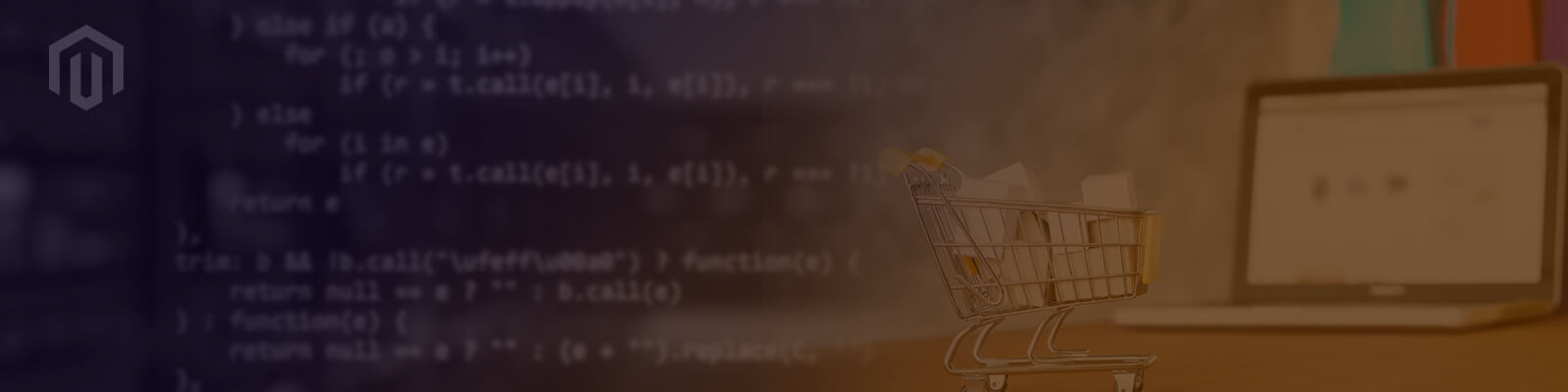WHY YOU SHOULD LEARN AUTOMATION TESTING?
Automation testing has become an essential aspect of software development and testing. The demand for automation testers has increased with the rise of agile and DevOps methodologies. Companies these days recruit skilled automation testers to help them deliver quality software products faster and more efficiently.
Learning automation testing can help you save time and effort by automating repetitive tasks, improving test accuracy and coverage, and identifying defects early in the development cycle. It ultimately leads to better software quality and faster time-to-market.
LogicRays Academy ensures you get certification and an assured job after completing software automation testing courses.
Automation testing training is essential for anyone who wants to become a successful software tester or developer.
Minimum eligibility will be graduation. Any person who is a graduate in computer streams like BCA, BSc IT, BSc CS, BTech CSE, BTech IT or Post Graduate in Streams like MCA, MSc IT, MSc CS, MTech CSE, BTech IT then Manual Testing is the best career to choose.
Automation Tools
based Testing
Best for
Regression Testing